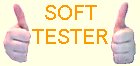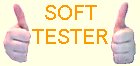|
|
|
1-abc.net Hotkey Organizer 4.00 |
![[ScreenShotWidthAlt]](../gfx/noimage.png) |
| License : |
Shareware |
| Release : |
Full screen view for your hotkey list, interface optimization, combine hotkeys to execute more than one command, file, program or website with just one hotkey, check existing hotkeys for duplicates or for broken execution command lines ... and much more! BTW: version 4.00 is even 13 KB smaller! |
| Price : |
$19.99 US |
| Language : |
English,French,German,Hungarian,Polish |
| File Size : |
0.33 MB |
|
|
|
|
|
Click to enlarge image
|
Description :
Did you ever think about how much senseless time you waste each day you work on your computer? You start your favorite program by double-clicking on a desktop icon or - even worse - from the program menu, you open your browser and visit the same website again and again or you have to paste the same text with the need to copy it first 10 times per day. Would it not be much better to execute or paste what you like with a global key combination (also called hotkey or shortkey) which was created by yourself? 1-abc.net Hotkey Organizer was created especially for this need and allows you to define and to save such shortkey projects. There are many hotkeys available. You can use any character, any figure or one of many other keys from your keyboard. Just combine that one with SHIFT, ALT, CTRL or with the Windows key, with more or with all of them. This means that you can even create hotkeys like 'CTRL+SHIFT+Windows+X' that will never collide with any other shortkey used by other programs or the system itself. As long as the program is active you can easily press your hotkey on your keyboard and the program executes a command line you entered before (like 'msconfig' for the Windows configuration tool or 'calc' for Windows Calculator), a full path to a file or a program or a website which is opened in your default browser automatically. Or, if you like, the program copies your text to clipboard and pastes it directly. This program requires only very few system resources and runs nearly unrecognizable in the background. You can create, save and open project files so that your hotkeys do not have to be configured again each time. You can also set a default project path to get your favorite project opened whenever 1-abc.net Hotkey Organizer is opened. And of course the program can be executed with Windows automatically what makes all your own shortkeys available with each system start directly. Save time by accelerating your Windows work each day with this program!
More information from program website
| Operating System : |
WinXP,WinVista,Win7 x32,Win7 x64,WinOther,Windows Vista Ultimate,Windows Vista Starter,Windows Vista Home Basic,Windows Vista Home Premium,Windows Vista Business,Windows Vista Enterprise,Windows 8 |
| System Requirements : |
- |
| Order URL : |
|
| Download URL 1 : |
http://1-abc.net/0036/hotkorga.exe |
| Report this |
I would like to report 1-abc.net Hotkey Organizer 4.00 for :-
|
|
|
| Checkout these similar programs : |
|---|
| SmartCapture 3.6.0 | | | SmartCapture is the professional, easy to use screen capture tool! | Shareware
| |
| | Cursor Hider 1.8.9.17 | | | Cursor Hider hides the mouse pointer while you are typing text or watch a video | Shareware
| |
| | | | | Active Keys 2.5 | | | Make a controller capable of doing any action with single press of your keyboard | Shareware
| |
| | | Print Pilot 1.6.3 | | | This photo printing software allows to add texts and organize photos on a page | Shareware
| |
| | | Scroll Image 2.0 | | | This new scrolling viewer displays a much larger image in a smaller window. | Demo
| |
|
|
|